Essential Steps to Organize Your Home Build
Embarking on the journey of building our forever home is both exhilarating and daunting. From the excitement of choosing materials to the challenges of staying on budget, we know there will be a lot to manage. It will be crucial for us to get organized from the very beginning. In this first post for THE BUILD, I’ll walk you through how we’re setting up systems to keep everything in check, starting with a Google account specifically dedicated to our project.
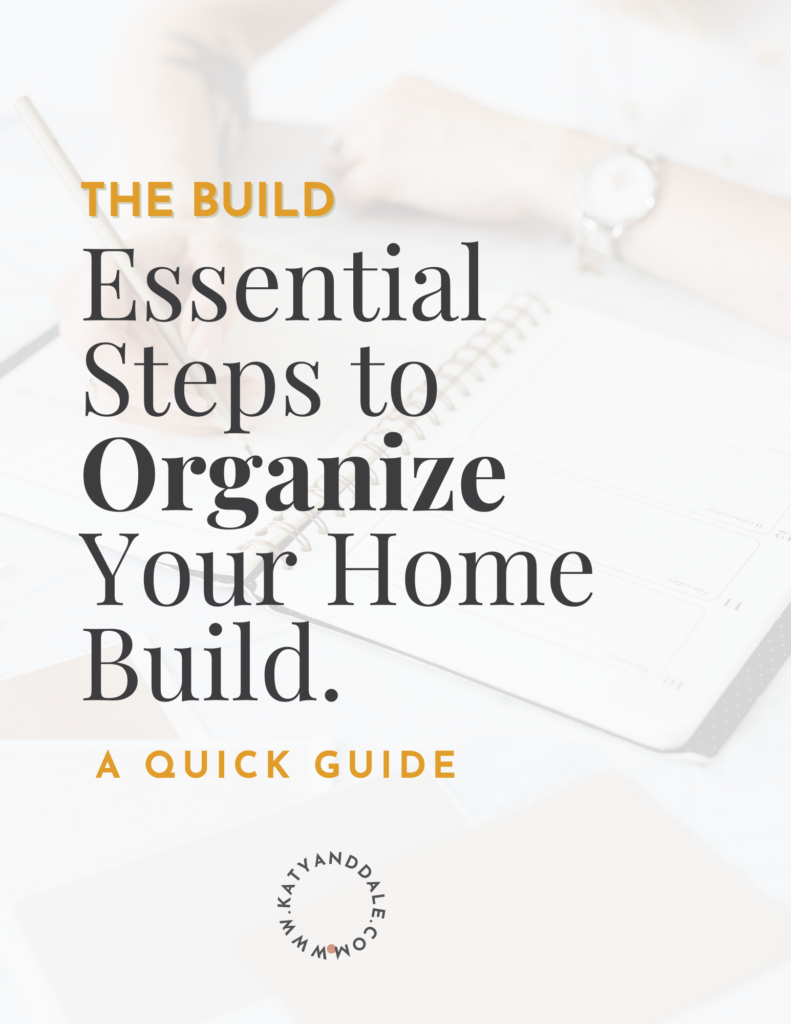
Step 1: Create a Google Account for THE BUILD
The first step in organizing this massive project is to create a Google account solely for THE BUILD. This account will serve as the hub for everything related to our home construction. Here’s what we’re doing:
- Create a Dedicated Email Address
Setting up a new Gmail account specifically for the project. Use this email address to communicate directly with contractors, vendors, and everyone involved in the build. It’s a simple but effective way to keep all communication in one place, separate from your personal or work emails. - Share Access with Key People
If you’re working with a team like we are, it’s essential that everyone who needs access to emails, documents, and spreadsheets has it. Share the login details with your partner, project manager, or any other trusted individuals. Alternatively, you can grant them specific access to individual documents or folders to maintain security and privacy. - Organize with Google Drive
Google Drive will be your go-to for storing and organizing all the documents, permits, contracts, and plans. Create folders for each category—such as “Budgets,” “Permits,” “Contracts,” and “Design Inspirations”—to keep everything neatly organized and easily accessible.
Step 2: Build a Comprehensive Spreadsheet Checklist
Once you’ve set up your Google account, the next task is to start anticipating all the things you’ll need to track. This is where a comprehensive spreadsheet comes in handy. We’ve created a Google Sheet that serves as our master checklist for THE BUILD. Here’s what’s included:
- Budgeting
Break down your budget into categories like materials, labor, permits, and contingency funds. Keep track of actual costs versus estimates to ensure you stay on target. Update this sheet frequently as the project progresses, and keep it easy to navigate and edit. - Licensing and Permitting
Building a home involves navigating a maze of permits and licenses. Create a list of all the permits you’ll need, their costs, application timelines, and contact information for the relevant authorities. Include deadlines for renewals or follow-ups to avoid any delays in construction. - Who to Contact for What
Organize a contact list for everyone involved in the build, from contractors and suppliers to local authorities and insurance agents. Include their roles, phone numbers, email addresses, and any notes on previous communications. Having this all in one place will save you time and headaches later. - Project Timeline
Create a timeline that outlines the major phases of your build. Include key milestones such as obtaining permits, starting construction, and expected completion dates for each phase. This will help you stay on track and make it easier to coordinate with everyone involved. - Task Management
Break down each phase of the build into smaller tasks and assign them to the appropriate people. Track the status of each task, noting deadlines, dependencies, and any potential roadblocks. This will help you manage the project proactively rather than reactively.
Step 3: Make it Your Own
Our spreadsheet checklist is tailored to our specific build, but we’ll be creating a customizable version that you can download and use for your own project. This downloadable file will be available soon and will include everything from budgeting to task management, making it easy to stay organized and in control. Whether you’re building a barndominium like us or your dream family home, this tool will help you anticipate challenges, manage your budget, and keep everything on track.
A Personal Note on Communication
One thing I’ve already noticed as we dive into this project is that Dale and I approach things very differently. Dale is the kind of person who keeps details in his head; he’s incredibly observant and thoughtful, able to see the entire project in his mind before a single tool is picked up. On the other hand, I’m more impulsive and thrive on having a plan in place. I need a visual right in front of me to fully grasp and organize my thoughts. While our differences make us a great team, they also mean that communication will be key to avoiding misunderstandings and ensuring we’re both on the same page.
There are bound to be moments when our differing styles clash, but recognizing this early on allows us to prepare for it. We’ll be working on our communication just as much as the actual build, and I’m planning to share what we learn along the way. In fact, our next blog post will dive into how to communicate effectively during a home-building project, so you don’t lose your marriage in the process. Stay tuned!
Starting a home build is no small feat, but with the right tools and organization, you can turn a potentially overwhelming project into a manageable—and even enjoyable—experience. By setting up a dedicated Google account and creating a comprehensive spreadsheet checklist, we’re laying the groundwork for a successful build. Stay tuned as we dive deeper into each phase of THE BUILD, sharing tips, tricks, and lessons learned along the way. And remember, organization and communication are the keys to making your dream home a reality.
This is just the beginning of our journey, and we’re excited to share every step with you. If you’re starting your own build, consider using the strategies we’ve outlined here. And don’t forget to check back soon for our downloadable checklist to help you get started on the right foot.
View comments
+ Leave a comment